Extron-electronics YCS SW2 User Guide User Manual
Browse online or download User Manual for Accessories for video Extron-electronics YCS SW2 User Guide. Extron Electronics YCS SW2 User Guide User Manual
- Page / 17
- Table of contents
- BOOKMARKS



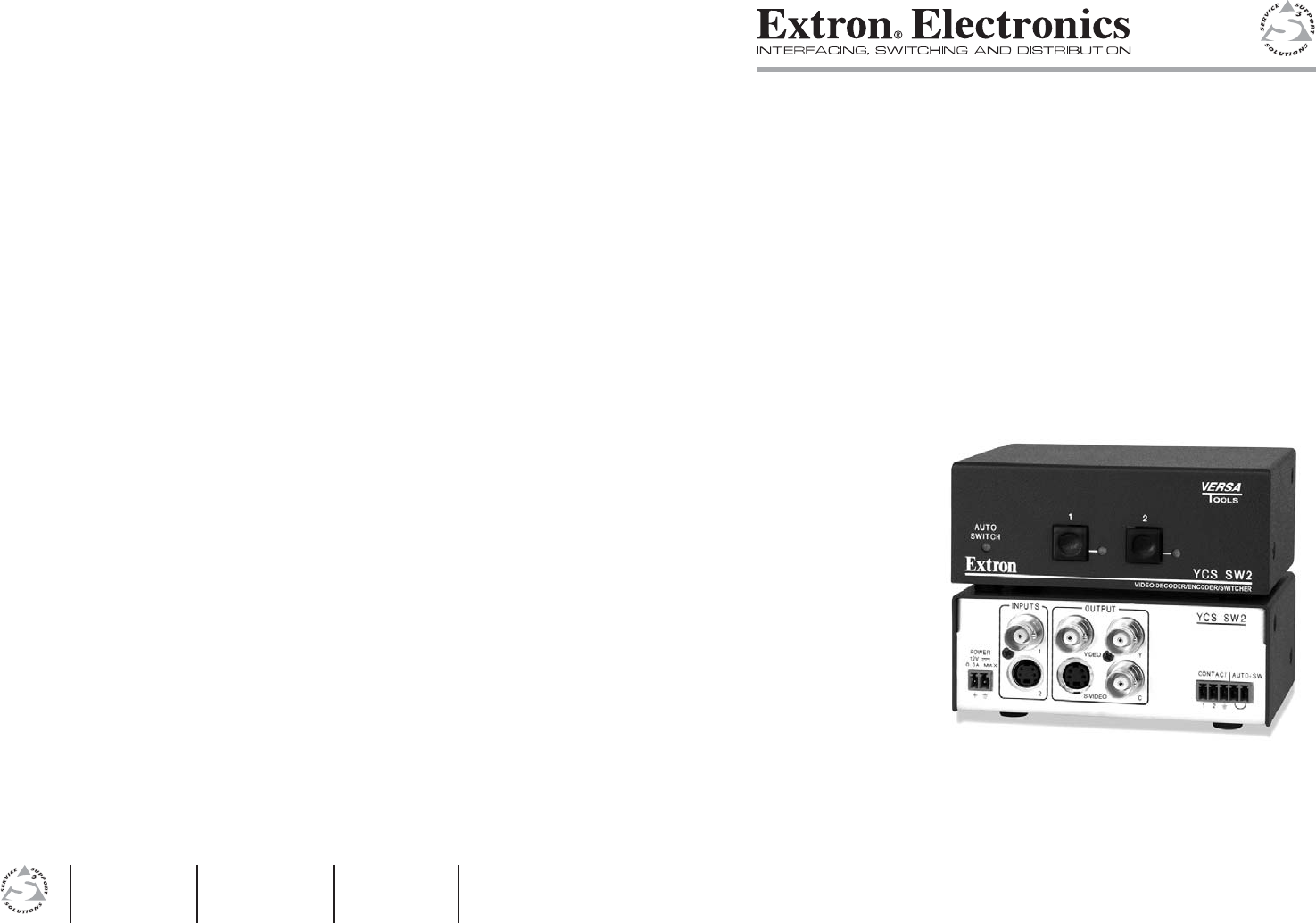
- User’s Manual 1
- Precautions 2
- FCC Class A Notice 2
- ᅝܼ乏ⶹ•Ё᭛ 3
- Table of Contents 4
- Chapter One 5
- Introduction 6
- Chapter Two 7
- Installation and Operation 8
- Projector mounting 10
- Furniture mounting 10
- Projector Mount Kit 11
- Rubber Pad 11
- Rear Panel Features 12
- Wiring the Power Connector 13
- Autoswitching 14
- Front Panel Features 14
- Contact Closure 14
- Appendix A 15
- Specifi cations 16
- Included Parts 17
- Accessories 17
Summary of Contents
© 2005 Extron Electronics. All rights reserved.Extron Electronics, USA1230 South Lewis StreetAnaheim, CA 92805USA714.491.1500 Fax 714.491.1517Extro
YCS SW2 • Installation and OperationInstallation and Operation, cont’d2-6YCS SW2 • Installation and Operation 2-74. Repeat steps 2 and 3 on the other
YCS SW2 • Installation and OperationInstallation and Operation, cont’d2-8YCS SW2 • Installation and Operation 2-9 ExtronPMK 250Projector Mount
YCS SW2 • Installation and OperationInstallation and Operation, cont’d2-10YCS SW2 • Installation and Operation 2-11 Multi ProductProjector Mount
YCS SW2 • Installation and OperationInstallation and Operation, cont’d2-12YCS SW2 • Installation and Operation 2-13The fi gure below shows how to wire
YCS SW2 • Installation and OperationInstallation and Operation, cont’d2-14YCS SW2 • Installation and Operation 2-152. Insert the plug into the 5-pin
YCS SW2 • Installation and OperationInstallation and Operation, cont’d2-16YCS SW2AAppendix ASpecifi cations, Part Numbers, and Accessories Specifi catio
YCS SW2 • Specifi cations, Part Numbers, and AccessoriesSpecifi cations, Part Numbers, and AccessoriesYCS SW2 • Specifi cations, Part Numbers, and Access
YCS SW2 • Specifi cations, Part Numbers, and AccessoriesSpecifi cations, Part Numbers, Accessories, cont’dA-4Included PartsThese items are included in e
Precautions This symbol is intended to alert the user of important operating and maintenance (servicing) instructions in the literature provided with
ᅝܼ乏ⶹ•Ё᭛䖭Ͼヺোᦤ⼎⫼᠋䆹䆒⫼᠋ݠЁ᳝䞡㽕ⱘ᪡㓈ᡸ䇈ᯢDŽ䖭Ͼヺো䄺ਞ⫼᠋䆹䆒ᴎݙ᳝䴆ⱘॅ䰽⬉य़ˈ᳝㾺⬉ॅ䰽DŽ⊼ᛣ䯙䇏䇈ᯢк• 䑩ㅸỀ䑩嬦嫿⡈⼆枼敆嬼䍇夤ㆁ㙊⫊₩⏍Ề䑩嬵㕏ɿֱᄬ䇈ᯢк• 䑩ㅸⷕ⪙⫊₩嬵㕏ᶧḦ⡈⭇㚦Ề䑩ɿ䙉ᅜ䄺ਞ• 䑩ㅸⷕ徶⫉ᷨ
iYCS SW2 • Table of Contents Table of ContentsChapter One • Introduction ... 1-1About this Manual
iiYCS SW2 • Table of ContentsTable of Contents, cont’dYCS SW21Chapter OneIntroduction About this ManualAbout the YCS SW2FeaturesApplication Diagrams
YCS SW2 • IntroductionIntroductionYCS SW2 • Introduction 1-31-2Digital time base correction — Time base correction stabilizes the video signal in the
YCS SW2 • IntroductionIntroduction, cont’d1-4YCS SW22Chapter TwoInstallation and OperationInstallation OverviewMounting the YCS SW2Rear Panel Features
YCS SW2 • Installation and OperationInstallation and OperationYCS SW2 • Installation and Operation 2-2 2-3Rack mountingFor optional rack mounting, do
YCS SW2 • Installation and OperationInstallation and Operation, cont’d2-4YCS SW2 • Installation and Operation 2-5Back of the rack mountingThe YCS SW2
 (3 pages)
(3 pages)







Comments to this Manuals