Extron-electronics YCS SW6 MX User Guide User Manual
Browse online or download User Manual for Accessories for video Extron-electronics YCS SW6 MX User Guide. Extron Electronics YCS SW6 MX User Guide User Manual
- Page / 15
- Table of contents
- BOOKMARKS



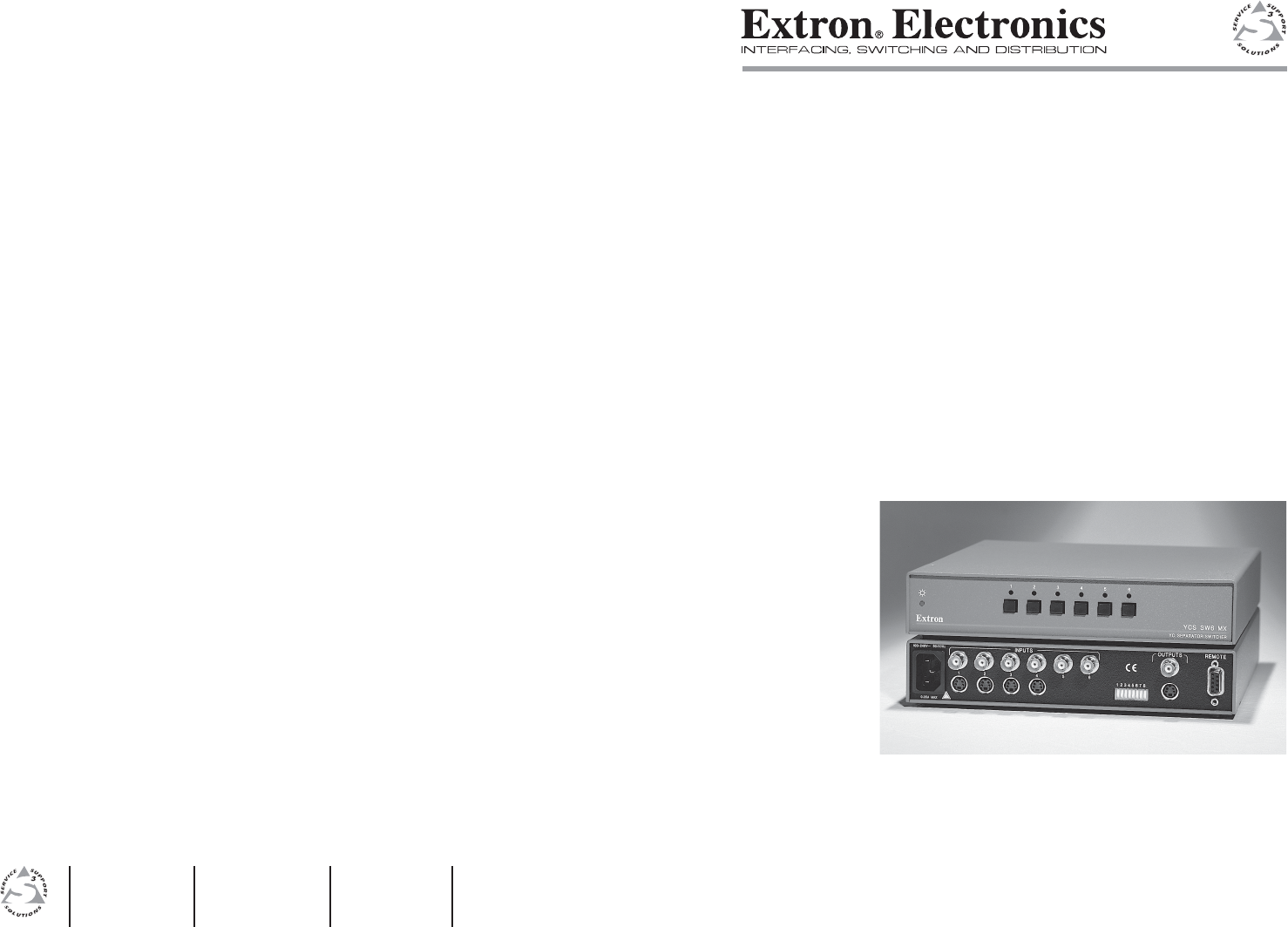
- YCS SW6 MX 1
- Precautions 2
- FCC Class A Notice 2
- Table of Contents 3
- Chapter One 4
- Chapter Two 5
- Installation and Operation 6
- Operation 8
- Chapter 3 9
- Serial Communication 10
- Serial Communication, cont’d 11
- Universal SW Control Program 11
- Appendix 12
- Reference Information 13
- Reference Information, cont’d 14
Summary of Contents
User’s ManualExtron Electronics, USA1230 South Lewis StreetAnaheim, CA 92805USA714.491.1500 Fax 714.491.1517Extron Electronics, EuropeBeeldschermweg
YCS SW6 MX • Serial CommunicationYCS SW6 MX • Serial CommunicationSerial Communication, cont’dThe YCS SW6 MX switcher can be controlled by a host comp
YCS SW6 MX • Serial CommunicationYCS SW6 MX • Serial CommunicationSerial Communication, cont’d3-4Symbol definitions = CR/LF (carriage return/line fee
YCS SW6 MX • Serial CommunicationSerial Communication, cont’dYCS SW6 MXAAppendixReference InformationSpecificationsPart Numbers3-6Figure 9 — Universal
YCS SW6 MX • Reference InformationYCS SW6 MX • Reference InformationReference Information, cont’dRack mount... Yes, wi
YCS SW6 MX • Reference InformationYCS SW6 MX • Reference InformationReference Information, cont’dSuper high resolution cableDescription Part numberSin
YCS SW6 MX • Reference InformationReference Information, cont’dA-6
PrecautionsThis symbol is intended to alert the user of importantoperating and maintenance (servicing) instructionsin the literature provided with the
iYCS SW6 MX • Table of ContentsChapter 1 • Introduction ... 1-1Features ...
iiYCS SW6 MX • Table of ContentsTable of Contents, cont’dYCS SW6 MX1Chapter OneIntroductionFeatures
YCS SW6 MX • IntroductionIntroduction, cont’dYCS SW6 MX2Chapter TwoInstallation and OperationInstallationOperationIntroductionThe Extron YCS SW6 MX is
YCS SW6 MX • Installation and OperationYCS SW6 MX • Installation and OperationInstallation and Operation, cont’d2-3Installation and OperationInstallat
YCS SW6 MX • Installation and OperationYCS SW6 MX • Installation and OperationInstallation and Operation, cont’d2-52-4Figure 2 — Mounting the switcher
YCS SW6 MX • Installation and OperationYCS SW6 MX • Installation and OperationInstallation and Operation, cont’d2-6Attaching remote control devicesThe
YCS SW6 MX • Installation and OperationInstallation and Operation, cont’dYCS SW6 MX2-83Chapter 3Serial CommunicationRS-232 Programmer’s GuideUniversal
 (25 pages)
(25 pages)







Comments to this Manuals